for adding this feature to your excel sheet follow the steps Given below.
Step 1: Press ALT + F11 you will get the following screen
Step 2:Now Double Click on this Workbook and add following Module :
' Author Naushad QamarStep3:Now open your worksheet you will find active cell highlighted..
Private Sub Workbook_SheetSelectionChange(ByVal Sh As Object, ByVal Target As Excel.Range)
On Error Resume Next
Static OldRange As Range
Static OldIndex As Integer
Const movingColor = 6
If OldRange.Interior.ColorIndex = movingColor Then
OldRange.Interior.ColorIndex = OldIndex
End If
OldIndex = Target.Interior.ColorIndex
Set OldRange = Target
Target.Interior.ColorIndex = movingColor
End Sub
Step4: Now save File as Macro enabled as shown in figure :
Working sample Download
Please Do Comment and give suggestions, moreover if you have any query, feel free to ask.
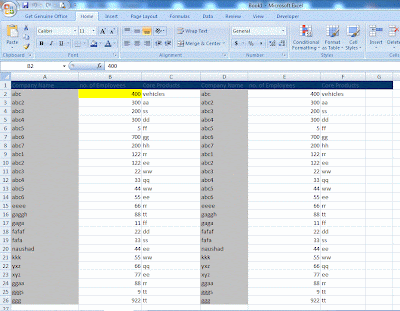



THANX
ReplyDeletestill works for excel 2010 just have to turn on the developer tab.
ReplyDeleteThank you.
thanks :)
ReplyDeleteWhen i exit the excel, it will highlight the active cell. When i reopen, the last highlighted cell color permanently changed to yellow...
ReplyDelete.. is there a way to fix this?
Gaah.. i was saving that excel... My bad!
ReplyDeleteIt worked great as long as my worksheet was unprotected. When I protected the worksheet to enter data only in unlocked cells, it wouldn't work, and it left the last selected cell prior to protecting the worksheet permanently filled. Is there a way to tweak this?
ReplyDeleteDear thanks its work but i want to selct complet rows from selected rows to the last how i can do this
ReplyDeleteHi,
ReplyDelete40 Hadees in Urdu looks like a great app!
Is your app getting as many installs as you'd like it to?
Getting app reviews for 40 Hadees in Urdu on various app review blogs, is a great way to get your app noticed and get you MANY MORE INSTALLS! We work with over 100 app review websites - these sites review apps and can provide a great deal of traffic to your app. Over the years we have promoted hundreds of apps and networked and created contacts at all of the top app reviews websites.
The reviews from other sites are great and can send a ton of direct traffic to your app BUT the additional value is in the fact that you are earning direct links to your app page. Links are the currency of the web and these links can increase your apps rankings in both the app store and where it your app appears in Google searches.
Today we have an amazing offer- we'll submit your app to 115 Android App Review Sites on your behalf AND we'll also provide you with a full spreadsheet listing each website URL and contact details that we used for each one. (So you can reuse our resources for your future apps) AND we will also promote your app with a link on a Facebook profile that has over 4000 app review followers... The BONUS promotion of publishing your app to 4000 app review followers on Facebook is for a limited time.. you get this AND the 155 app review requests all within this package!
Learn more today at the link below. Space is limited and this offer ends tomorrow!
http://www.yourappreport.com/reviews-android-gp/
And please let me know if you have any questions about getting app reviews and more installs for 40 Hadees in Urdu.
Thanks,
Jen
Jen (YourAppReport.com)
jen@yourappreport.com
(608) 492-1872
Blogging is the new poetry. I find it wonderful and amazing in many ways.
ReplyDeleteIt was very useful for me. Keep sharing such ideas in the future as well. This was actually what I was looking for, and I am glad to came here! Thanks for sharing the such information with us.
ReplyDeleteHi, Really great effort. Everyone must read this article. Thanks for sharing.
ReplyDeleteVery interesting blog. A lot of blogs I see these days don't really provide anything that much interesting, but I'm most definitely interested in this one. Just thought that I would post and let you know.
ReplyDeleteRespect and that i have a keen supply: Who Does House Renovation home improvement near me
ReplyDelete